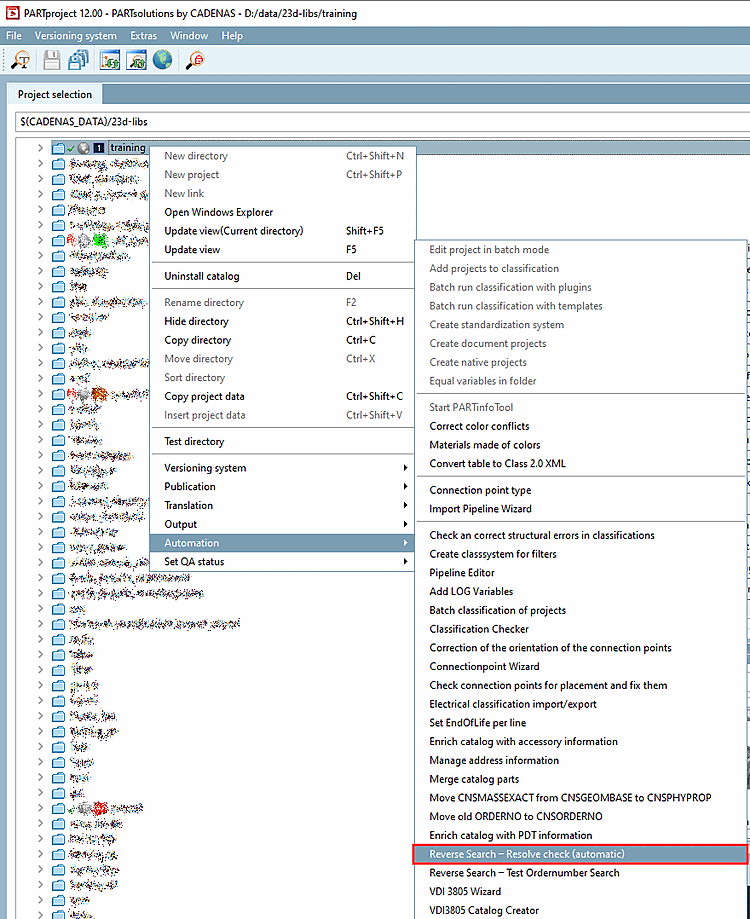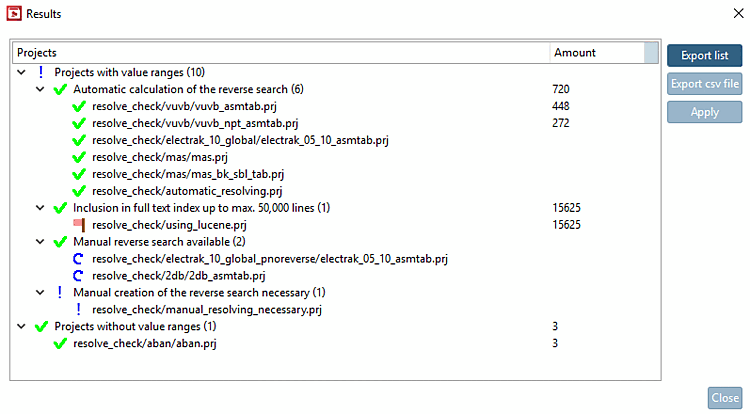Use case and general conditions:
Certain requirements must be met so that components can be found by searching by order number [Order number] or type code, including those for which CNSORDERNO and CNSTYPECODE are made up of value range values. If the number of possible combinations resulting from value ranges is too large, a reverse search is used instead of indexing, which also enables the value range values to be found successfully.
The resolution check checks [Resolve check] whether catalogs can be resolved in the full-text search index or whether a reverse search is necessary. If the catalog has been prepared accordingly, even the most complex cases can be successfully searched using the order number [Order number] or type code.
The resolution check [Resolve check] shows which measures need to be taken so that all projects and lines can be found.
Right-click on a catalog or directory -> Automation -> Resolution check [Resolve check]
The initial check may last a bit depending on catalog size.
The result of the analysis is displayed in a dialog box.
Click on to set the corresponding settings automatically.
Details can be found under Section 5.8.2.1.16.26, “ Reverse Search - Resolve check (automatic) ”.